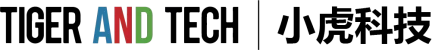Part 01
If you hold cash of your own country/region
You can directly exchange it for CNY cash
Currency can be exchanged directly into RMB cash at bank branches, foreign currency exchange agencies, personal local and foreign currency exchange licensed agencies, and self-service exchange machines marked with a currency exchange logo. Please consult the relevant banks for the acceptable currencies.
You can directly exchange for CNY cash at bank branches markedwith currency exchange signs, authorized foreign currency exchange agencies,foreign You can directly exchange for CNY cash at bank branches markedwith currency exchange signs, authorized foreign currencycyexchange agencies,foreign currency exchange franchisedinstitutions and self-service exchange machines. Please consultthe relevant bank for acceptable currencies.
EXCHANGE Currency Exchange
Scan the code to view the electronic map of overseas payment and exchange services in Suzhou
Scan the QR code to view the electronic mapof payment and exchange service

Part 02
If you have a foreign bank card
If you hold a bank card issuedin your home country/region
You can swipe your card directly
Pay with your bank card
Your foreign bank card can be used at merchants with the corresponding VisaMasterCard or other card organizations' logos. If you hold a bank card issued by UnionPay outside China, it can be used at all POS merchants in China. If the merchant does not have a logo, ask the cashier at the merchant if it can be used.
Cards issued in your home country/region can be accepted iflogos of UnionPay,Visa,Mastercard and other paymentorqanizations are displayed at the lf not, pleaseask the cashier whether your card is accepted. lf you hold aUnionPay card issued outside China's mainland, it can beaccepted by any merchant POS counter. lf you hold aUnionPay card issued outside China's mainland, it can beaccepted by any merchant POS terminal in China's mainland.
You can withdraw RMB cash from ATMs
Withdraw CNY cash from an ATM

If you need RMB cash, you can withdraw RMB cash through your bank card at ATMs marked with the corresponding clearing organization's logo. Please consult your bank account for the withdrawal limit.
If you need CNY cash, you can withdraw CNY cash by your bankcard at an ATM with the logos of the corresponding clearingorganizations. Please consult your Please consult your home bank for the withdrawal limit.
You can download the following apps, bind your bank card and swipe the code to pay at merchants with the corresponding logo.
You can download the following APP, Link yourbank card within the APp and Scan the QR code to makepayment at the merchant with the corresponding logo
Alipay
Search for 'Alipay' in the mobile app market.
search "Alipay" in the mobile application market
1、Use an overseas or mainland China cell phone number, click "Register Account" and select "International Version".
1、Using a mobile phone number from overseas or Chinese mainland, click
on " RegisterAccount" and select "International Version".
2、Click "Add Now" to enter the card binding page, according to the page prompts, you can complete the card binding operation.
2. Click on "Add Now" to enter card binding page and follow on-page
prompts to complete the process.

3. These bank cards are supported.
3. Bank cards with logos below are acceptable.

4, can be in there wine travel, supermarkets and other areas of the vast majority of merchants scanning code payment. Pi lAlipay-
4、Scan QR codes for payment at merchants withlogo, including catering, transportation, hotels, shopping malls and supermarkets.
microsoft
Search 'WeChat' in the mobile app market
search for "WeChat" in the mobile application market
1、Register with an overseas or mainland China cell phone number and you will see the entrance to the RMB wallet; register with a Hong Kong China cell phone number and you will see the entrance to the HKD wallet.
1、Using overseas or Chinese mainland mobile phone number to register, itshows the CNY wallet page. Using China Hong Kong mobile phone number to
register it shows the HKD wallet page.
2. Enter the card binding page on the message notification page of WeChat Pay, or add a bank card from the wallet page. Select Simplified Card Binding, fill in the card information and go through 3DS verification, then you can complete the card binding.
2、Go to the card binding page on the message notification page of WeChatPay, or enter by adding a bank card on the wallet page. Select simplified cardbinding, fill in the card information and conduct 3DS verification to complete
the process.

3., you can scan the code to pay at most of the marked merchants in China, including restaurants, transportation, liquor and travel, supermarkets and other areas.
3、Scan QR codes for payment at merchants with the logo, including catering,transportation,hotels, shopping malls and supermarkets.
cloudflash payment
UnionPay Quick Pass
Search for "YunFlashPay" in the mobile app market.
search for "UnionPay Quick Pass" in the mobile application market
1. Use some overseas or mainland China cell phone numbers to register.
1、Use some overseas or Chinese mainland mobile phone numbers to register.
Apply for the card information and fill in the SMS verification code. Follow the step-by-step instructions to apply for the opening of
2、Search for "Travelcard", prepare your passport or passport, and enter it according to the page prompts.
2、Search "Tour Card" , prepare your passport or travel pass and follow the instruction on the page to enter your card application information and fill in the sms varification code. Apply for a Tour Card following on the instruction on the page.
3. Prepare your overseas bank card, click the top-up button on the TravelPass card details page, and follow the page
Prompt to recharge.
3、Have your bank card ready, tap "Top-up" on the page of the Tour Card
and follow theinstructions on the page to top up.

4. Scan the code to pay at restaurants, transportation, hotels, shopping malls, supermarkets, and other marked merchants.
4、Scan QR codes for payment at merchants with the logo, including catering,transportation,hotels, shopping malls and supermarkets.
Part 03
If you have an offshore e-wallet
If you have the following e-wallets
Payment can be made directly with your familiar foreign e-wallet.
Easy payment with your local e-wallet.

Part 04
If you want to enjoy more comprehensive financial services in China
If you need more financial services in China
Can open a bank account in China
You can apply for a bank account in China
1、Prepare identification documents such as passports and permanent resident alien ID cards.
1. Prepare valid identification, such as passports, the Foreign PermanentResident lD Card or other identification documents.
2. Fill in the application form according to the guidelines of the bank staff.
2. Fill in the application following the instructions of the bank staff.
3. Provide the phone number under your name for receiving bank SMS and verification, or if you don't have a cell phone number, you can provide your family or company fixed phone number.
3、Provide your own phone number for receiving bank SMS and verification. lf you do not have a mobile phone number, you can also provide your home or company lf you do not have a mobile phone number, you can also provide your home or company landline number.
4, submit an application and wait for the bank to audit, audit can be handled after the account opening business.
4. The bank will review your application, and open an account for you after approval.
Part 05
If you would like to experience digital
Payment in RMB
If you want to trye-CNY payment
Open an e-CNY Wallet
Download and install "Digital RMB (Pilot Version) APP", register with your cell phone number and open the wallet of any operator.
Download and install the "e-CNY (Trial Version) APP" .Register and open ane-CNY wallet using your mobile phone number.
Top up
Add Visa, Mastercard bank cards, pre-load or recharge as you go.
1、After linking your Visa or Mastercard bank card within the app, you cantop up to pay or pay directly from your wallet.
2. Recharge with cash at the counter of the operating organization's branch, no handling fee
2、 You can top up the wallet over the counter of the operator with CNY cash. No service charge.
3. Hong Kong users can also use their local bank accounts in Hong Kong to top up their accounts through FPS (Fast Payment Service), with no handling fee at the moment.
3、Hong Kong users can top up wallet via FPS (Faster Payment System) from local bank accounts.No service charge at present.
Pay Pay with e-CNY
1、Click "Sweep" to scan the merchant's QR code to pay.
1、Tap the "Scan" button to scan the merchant QR code and complete the payment.
2、Click "Receive and Pay" or slide up the wallet page to open the "Payment Code" payment.
2、Tap the "Receive and Pay" button or swipe up on the wallet page to activate "Payment QR Code" and complete the payment.
3. Choose digital RMB to pull up payment at online merchants such as Drip, Meituan, Ctrip, and Where to go.
3. You can make online payments on platforms such as DiDi, Meituan, Ctrip and Qunar.